Welcome to the 3rd workshop of our course. Today, we will learn how you can use digital aids to develop and improve speaking skills. After you complete all the tasks below, you will be able to:
- what we actually do while speaking (apart from producing some noise!);
- how the pressure of time influences your speech;
- distinguish controlled practice activities and fluency activities;
- what to do with students who do not want to talk during your classes;
- analyze applications using different criteria.
LET'S ANALYSE DIGITAL AIDS FOR SPEAKING, SHALL WE?
TASK 1. Click the image above to watch a short 18-min video about the peculiarities of a speaking lesson.
TASK 2. Have a look at and click through the following online resources that offer speaking activities:
LET'S ANALYSE DIGITAL AIDS FOR SPEAKING, SHALL WE?
TASK 1. Click the image above to watch a short 18-min video about the peculiarities of a speaking lesson.
TASK 2. Have a look at and click through the following online resources that offer speaking activities:
TASK 3. Analyze the above-mentioned applications and complete the table paying attention if the application provides:
- synchronous or asynchronous, oral and written communication; - communication between people all over the world;
- communication within a radius of a certain distance;
- communication with people who have special needs (autism, paralyzed, deaf and dumb);
- interactive exercises.
Table
1. Analysis of Speaking Applications.
|
Rubrics |
Application
and its link |
provides synchronous or asynchronous, oral and written communication |
provides communication between people all over the world |
provides communication within a radius of a certain distance |
provides communication with people who have special needs (autism,
paralyzed, deaf and dumb) |
provides interactive
exercises |
|
1 |
Yik Yak |
+ |
–– |
+ |
–– |
–– |
|
2 |
|
|
|
|
|
|
|
3 |
|
|
|
|
|
|
|
4 |
|
|
|
|
|
|
|
5 |
|
|
|
|
|
|
|
6 |
|
|
|
|
|
|
|
7 |
|
|
|
|
|
|
|
8 |
|
|
|
|
|
|
|
9 |
|
|
|
|
|
|
|
10 |
|
|
|
|
|
|
1
2
3
4
5
TASK 5. Highlight your favourite application for developing speaking skills in the list above with the blue colour and be ready to present it during the workshop.
TASK 6. Explain in 100 words which above-mentioned speaking applications suit the chosen student/students best.
1. An HR-manager (Advanced level) who wants to learn how to conduct job interviews in English.
2. An 11-year-old boy (Beginner levle) who likes interactive speaking activities.
3. A 35-year woman (Elementary level) who is scared of talking in public.
4. A group of adults (Beginner level) who want to make a toast in English.
5. A pair of students (Intermediate level) who want to practice everyday English.
TASK 7. Theoretical quiz.
Go to Task 1 and watch a video lecture again. Then, click on the image below to go to the test (5 questions!):
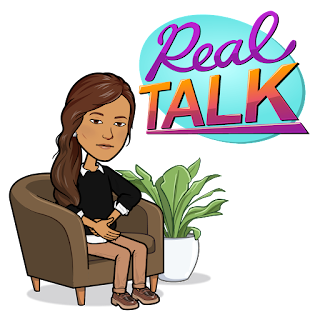
PRACTICAL TASKS
TASK 1. Creating a Canva presentation.
Create your Canva account on Canva (https://www.canva.com). Make a copy of your presentation's link and paste it into the table with links. Create 5 slides about technologies for learning English in your presentation. It should be connected with teaching and learning English. Add images to your slides. Do not forget to write down the list of resources at the end of your presentation.
Example: Canva presentation
TASK 2. Creating your Quizlet cards.
Create your Quizlet account on Quizlet (https://quizlet.com/). Create flashcards on the topics "Food", "Eating Out", and "Shopping". Make a copy of its links and paste them into the table with links.
Example: Quizlet cards
Instructions for creating an answer file and posting it online:
1. Create a MSW Document on your computer like this:
4. Fill in table 1.
5. Compile a list in Task 4 and write your explanation in Task 6. Copy this information to your MSW Document.
6. Upload your MSW Document to your Google Drive like this:
Resources
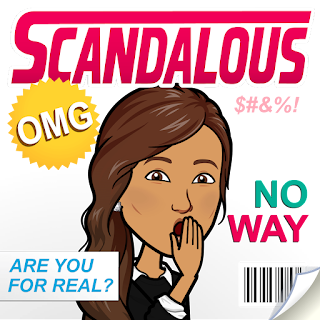

























Comments
Post a Comment